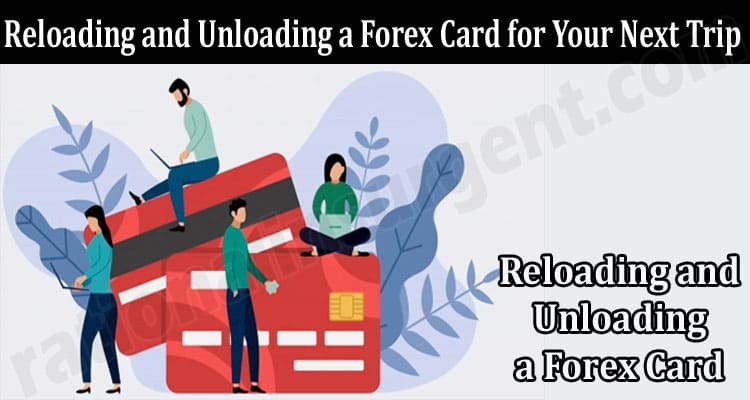Get the full details of Forex Card which is must for travelers. Read this entire article to know how to reloading and unloading a forex card for your next trip
A forex card is a convenient way to carry foreign currency when you’re travelling overseas. It is a type of prepaid card that lets you make hassle-free payments that include local transport, shops, and restaurants. And it also reduces the need to carry a huge amount of cash that comes with its risks – such as losing the money or having it stolen.
But what happens if you run out of money abroad? We have the solution for you! You can quickly load currency onto your forex card by following the simple steps below. By following them, you can reload your forex card with the appropriate foreign currency, and you can continue using your card within just a few hours after the process is complete.
How to reload a forex card? Follow these instructions.
If you’ve run out of money while still traveling, don’t fret! It is easy to refill your forex or travel card with the foreign currency you need.
- Go to a credible online forex platform and select ‘reload’.
- Type in your forex card number, the foreign currency you need, the name of the city, and the amount of foreign currency you need to reload in your card. You must also specify whether you are recharging the card for your present journey or new travel.
- Select the item and place your order. You will have to add details regarding your KYC documents, such as a PAN Card.
- Now choose your card type and double-check the details of your order. Once satisfied with the amount and details specified, pay your bill, and your card with be refilled with the foreign currency you need.
How to unload a forex card? Follow these instructions.
Have you returned from your international trip? With a simple four-step process, you can now convert the remaining foreign currency to the Indian rupee.
- Go to a credible online forex platform and select ‘unload’. Enter the card information, such as the card reference number, remaining value, and currency type.
- Attach a filled and signed unload form with your passport and PAN copy.
- Fill in your account information to transfer the amount.
- Verify your order after checking the details. You will receive the amount in Indian rupees within a few days.
To learn more about foreign exchange and travel experiences, download the Prune app or visit the website.